
Posted 2014-08-27
After six years of using one, it's not often that I stumble upon an iPhone trick I didn't know before. But here's one. When looking at the lock screen when audio is playing, press the home button and the audio controls are replaced with the large clock that the lock screen normally shows when no audio is playing.
This is the lock screen when playing music:
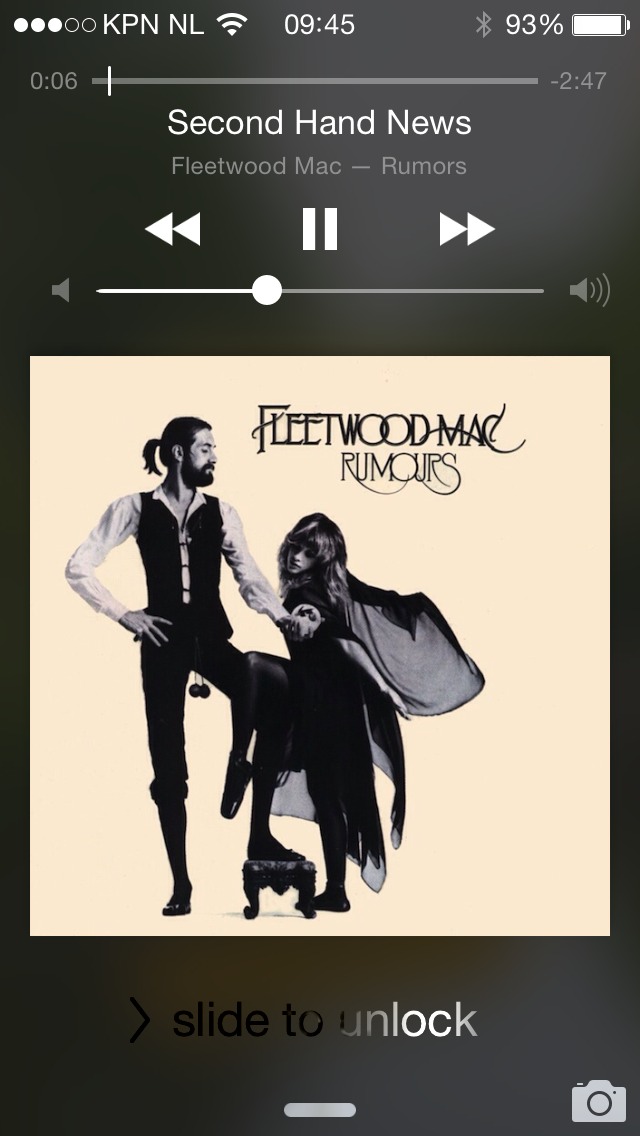
The time can be hard to make out on this screen when on the move. So press the home button and voilà:

But it gets better. A while ago I noticed that if you have a timer running, the lock screen will show you the timer. Unfortunately, not when playing back audio. Again, pressing the home button fixes this:
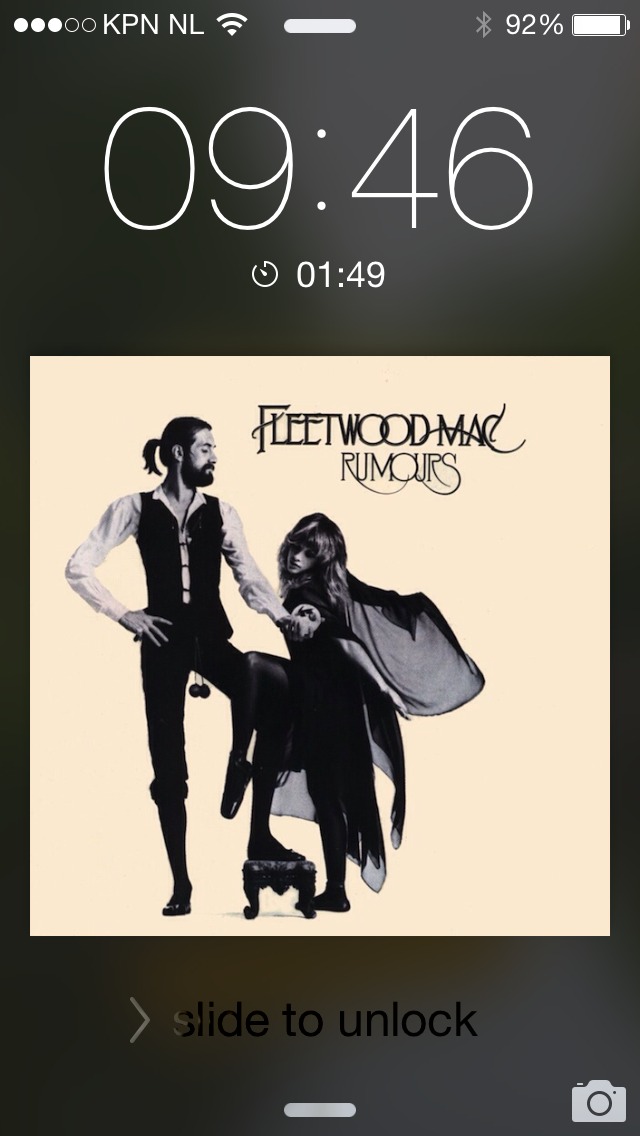
Not a big thing, but very useful!