
Posted 2014-05-17
I started taking photos in the 1980s. I still have a bunch of black-and-white negatives that I developed myself, but never got them printed. In addition to that, I have color photos with their negatives and slides. The past years, I've been looking for a way to digitize all of these. The number of photos isn't huge, maybe a few hundred, but having a service do it at 50 cents or so quickly adds up. Turns out that some flatbed scanners have a transparency attachment so you can scan negatives and slides. The Epson Perfection V370 Photo scanner has a transparency mode built in. It gets pretty good reviews and only costs about € 80 or $100. So I got one.
Using the word "perfection" in the product name sets a high bar, and although it's not perfect, it's pretty good. First, let me talk about scanning regular documents. Until now, I used a Canon CanoScan LiDE 100 for that. That one gets the job done, but using the MacOS Image Capture tool I got rather muddy scans out of it. You also have to wait for the lamp to warm up before scanning can happen. On the plus side, it's compact and runs on USB bus power, so no power brick. The lid hinges in the back.
The Epson V370 on the other hand, is much bigger, has its own power brick and the hinge is rather inconveniently placed on the right side, with the USB and power cables on the right side of the scanner all the way at the front. The scanner comes with a software CD, but I had no luck installing the software on my Mac running MacOS 10.9. However, after searching for a bit, I found software on the Epson website and that installed without a hitch. From the way it looks you'd think it has no business running on a current Mac, but it runs without trouble. However, the software is rather clunky, with settings hidden away in strange places and options are forgotten and remembered in ways that don't make sense. But it does what it does very well.
One important thing that the V370 and its software get right is the autoexposure. As I mentioned, my Canon scanner produces muddy scans that require manually adjusting the brightness, contrast and color to get scans that look like the original. The Epson V370 not only produces scans where, for all intents and purposes, black text is black and white paper is white, but it also makes photos come out looking like the originals. Same for slides, black-and-white negatives and even color negatives: it automatically flips the colors and corrects for the brownish tint of color negatives.
This is a scan of the leaflet that comes with the V370 at 300 DPI, first with the Canon LiDE 100 using Image Capture:
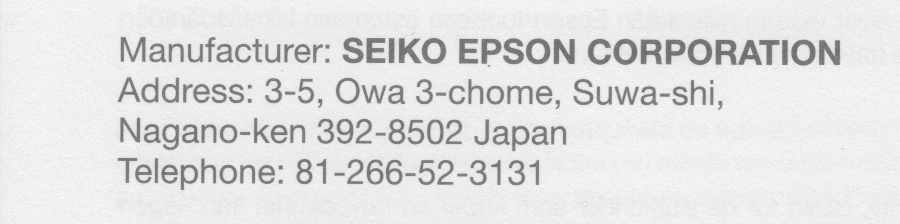
The V370 with Image Capture looks much the same, but a little less sharp than the Canon:
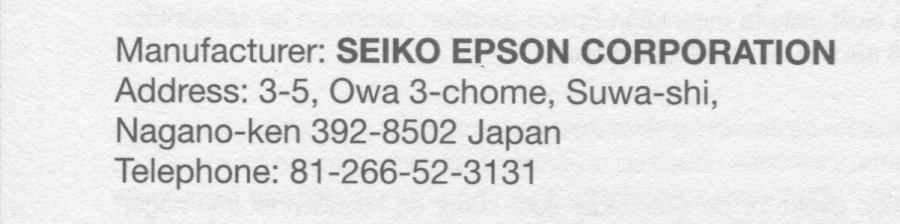
However, using the EPSON Scan program, the result is much improved:
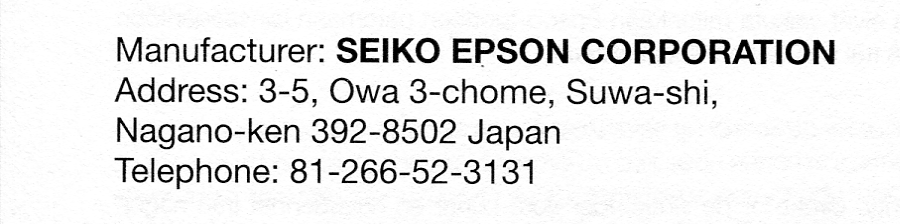
The PDF files are also less than half the size than the ones created by Image Capture.
The scanner has an attachment that holds a single strip of up to six negatives or slide film, or four framed slides. You then have to remove the white surface from the inside of the lid, exposing the light that illuminates negatives and slides. The transparency light is only about as wide as a strip of 35 mm film, so scanning larger negatives or transparencies probably won't work. After selecting the appropriate options, you tell the software to generate a preview. The photos are automatically detected and then you have the opportunity to do some pre-scan cropping and rotating and then you hit "scan".
Depending on the selected resolution, this can take a few minutes. At 2400 DPI, it took me a little over an hour to scan one set of 36 negatives. The scanner goes as high as 12800 DPI, but as far as I can tell, you don't get any additional detail beyond 2400, while 1200 DPI is clearly too low, and there are no choices between 2400 and 1200. Depending on where exactly the scanner software determines the edges of the photo are, the size of the scan ends up being around 3300 x 2100 pixels, or 7 megapixels.
Back in the 1990s, Kodak had a system called PhotoCD where they would scan your negatives and put them on a CD. I had a single roll of film put on PhotoCD. So 19 years later, I scanned the same negatives in order to see how my cheap scanner holds up against Kodaks ancient but high end equipment. On the left, the photo from the PhotoCD, on the right from the V370, 100% crop:


My local photo shop can also scan negatives and put them on CD, although they're not the special PhotoCD format (that pretty much no software can read anymore today), but regular JPEGs. This is the result for a photo I shot a few weeks ago. I was shocked at how grainy that scan came out, but it looks like this was mostly the film's fault, although the photo shop scan seems a bit oversharpened:

The negative scanned with the V370:

Don't forget to check the dust removal checkbox. (Unfortunately, it unchecks itself automatically when you create a preview.) Dust is a big problem when doing your own scans, you have to clean the scanner regularly and get the negatives or slides as dust-free as possible, and then you still end up with white (negatives) or black (slides) specs or lines. The dust removal feature catches (some of) those when they appear on solid colors and removes them there. It doesn't impact image sharpness in general.
Conclusion
The price is right and the results are pretty good. When you're done scanning your photos, slides and negatives, you still have good flatbed scanner. So I absolutely recommend the V370 if like me, you have a bunch of old photos to scan. There are also attachments so you can use your camera to duplicate negatives and slides, but then you have to manage the exposure and color adjustments yourself and I'm pretty sure using a camera is even slower than this scanner. Yes, scanning a decent number of photos is going to take some time, but 95% of that time is the actual scanning, changing slides and negatives and operating the software doesn't take too much time. You can easily do it while writing or watching TV.
The quality of the scans is more than good enough for casual use, but certainly not perfect. However, you can always scan your slides and negatives with the V370 or a similar scanner and then use a service to get much better quality scans for the few photos that are really worth it.
Finally, here a photo I took in New York back in 1999, scanned from the negative with the V370:

In 2005, I was back in New York and had a 2 megapixel Canon Powershot 40:
