
Posted 2014-12-28
It was only a few months ago that I first got 4G/LTE working on my iPhone 5 using a Vodafone NL prepaid SIM, and the results weren't very spectacular: at home, I got 12 Mbps down, which is actually slightly slower than the 3G I get from KPN. Up speed was respectable at 5 or 6 Mbps. In the city center I got slightly better speeds at 20/20 Mbps.
So I was very curious what the iPhone 6, which supports many more LTE frequency bands, would do on the Vodafone LTE network. So I popped in the SIM... and nothing happened. Despite my best efforts and many reboots, I was stuck on 3G for almost a day. Or even GPRS on the 2G network:
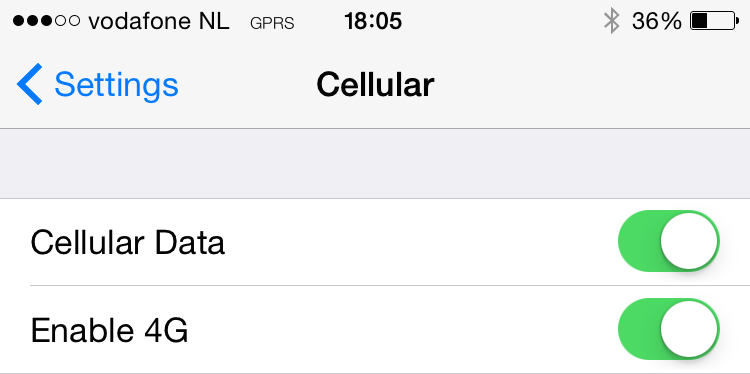
Not sure if that did the trick, but I finally got 4G after resetting my network settings. When I first popped in the SIM, I got a text message with a link to a provisioning profile, but that seems to give me the same settings that also appear automatically. However, when I later put my KPN SIM back in the phone, I couldn't get any data service until I removed the Vodafone provisioning profile.
I did some testing as I was traveling home by train, and I got various speeds, starting at about 20/20 Mbps down and up and going as high as 68/36 Mbps:
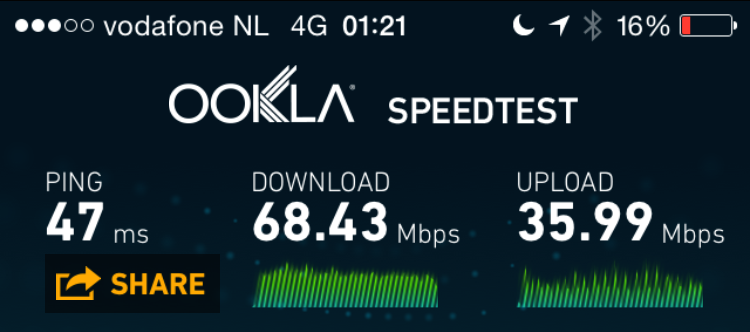
It's too bad that data plans are so limited and/or expensive, as you can burn though a gigabyte of data in two minutes at these speeds. Vodafone NL apparently doesn't support Voice over LTE yet, as I dropped down to 3G as soon as I made a voice call.
Wi-Fi has also been improved—but only on the 5 GHz band. On the 2.4 GHz band, you still get a maximum of 72 Mbps 802.11n:
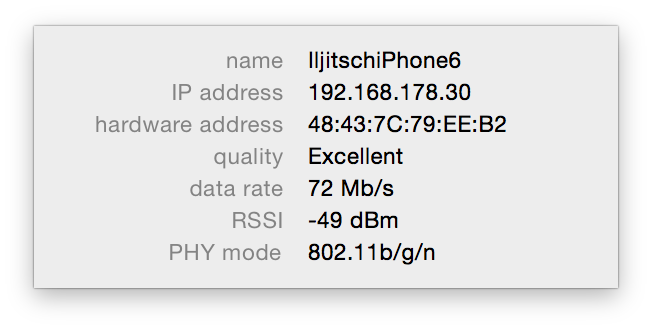
The iPhone 5 and 5S did 150 Mbps 802.11n on the 5 GHz band; the iPhone 6 adds 433 Mbps 802.11ac:
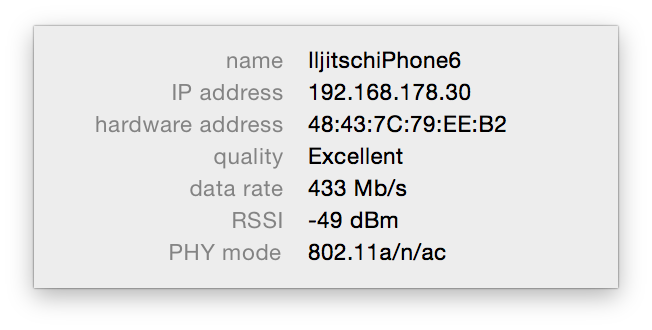
These speeds are a good deal lower than what you get on a computer because computers usually have three antennas, which means they can be three times as fast if three data streams can reach the antennas independently. With only one Wi-Fi antenna, the iPhone is limited to 433 Mbps, but it'll reach that maximum more often.
Transferring files between my computer and the iPhone using iTunes, I got about 7 megabytes per second on the 2.4 GHz band, which completely saturates the channel. I got 15 to 22 Mbps on 5 GHz, which doesn't come close to saturating the channel. So if you're still using a 2.4 GHz only Wi-Fi base station or home router, you may want to consider upgrading it to something that supports at least 802.11n—preferably 802.11ac—on the 5 GHz band and you'll get better speed more consistently.
I would have loved to test Bluetooth 4.0 performance, but the iPhone doesn't support file transfers over Bluetooth. Annoying. Nokia could do this more than ten years ago. Apparently they want us to use their proprietary AirDrop system instead. I've seen this work very quickly between two Macs recently, but between my Mac and my iPhone, it takes forever for the two to "see" each other and the transfers then happen at about 5 megabytes per second.
Bottom line: the iPhone 6's networking can be very fast, but it all depends on the SIMs, Wi-Fi base stations, frequency bands and transfer protocols. So I'm glad it still comes with a USB cable, even if it's only USB 2.